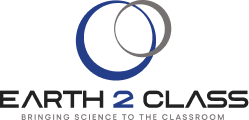Originally presented 16 Oct 2010
WITH GREAT SORROW, WE NOTE THE PASSING OF MARK BECKER IN A MULTI-VEHICLE TRAFFIC ACCIDENT
IN FEBRUARY 2014.
Geographic Information Systems are increasingly being utilized by governments, businesses, and educators to inform decisions and answer research questions. This workshop will introduce a number of data collection techniques used by GIS practitioners. Specifically, participants will learn the underlying principles that make the GPS system work and learn how to use these data in GIS projects and internet mapping tools such as Google Earth.
Mark Becker is the Associate Director of Geospatial Applications at CIESIN–the Center for Earth Science Information Network (http://www.ciesin.org/). CIESIN is a center within the Earth Institute at Columbia University. CIESIN works at the intersection of the social, natural, and information sciences, and specializes in on-line data and information management, spatial data integration and training, and interdisciplinary research related to human interactions in the environment.
Introduction to this Workshop
There is no special introductory presentation for this Workshop because Mark Becker will provide a guide to participants about how to use GIS tools and strategies.
Cutting-Edge Research
Geographic Information Systems are increasingly being utilized by governments, businesses, and educators to inform decisions and answer research questions. This workshop will introduce a number of data collection techniques used by GIS practitioners. Specifically, participants will learn the underlying principles that make the GPS system work and learn how to use these data in GIS projects and internet mapping tools such as Google Earth.
Mark Becker is the Associate Director of Geospatial Applications at CIESIN–the Center for Earth Science Information Network (http://www.ciesin.org/). CIESIN is a center within the Earth Institute atColumbia University. CIESIN works at the intersection of the social, natural, and information sciences, and specializes in on-line data and information management, spatial data integration and training, and interdisciplinary research related to human interactions in the environment.
Related CIESIN presentations on this theme:
Classroom Resources
One application of using GPS in education and just for fun isGEOCACHING. For more information about this ever-growing activity, one good place to start ishttp://www.geocaching.com/
“Strategies to Apply GIS in the Classroom”
with Kytt MacManus, CIESIN
and Steve Kluge, Educational Technology Consultant
Encounter Earth by Steve Kluge
CIESIN (Center for Inernational Earth Science Information Network)
ESRI ArcExplorer for Educators
Examples of GPS Lesson Plans
Lesson Plans created by Tracy Trimpe, Havana Junior High School, IL:
http://www.gis2gps.com/GPS/lessonplans/gpsplans.htm
GPS Activities & Lesson Plans
http://lovinfifth.com/gps/GPS-activities.htm
Other Resources for This Topic
There are now vast numbers of websites that explain what GIS and GPS are and how they can be used in education. Listed below are a few selected resources that may provide starting points for learning more.
CIESIN (Center for Inernational Earth Science Information Network)
New York State Geographic Information System Clearinghouse
Additional resources suggested by Mark Becker:
www.schriever.af.mil/gps (GPS master control station; constellation status)
www.trimble.com/gps (“What Is GPS?” multimedia presentation)
www.garmin.com (Garmin website)
www.garmin.com/manuals/gps4beg.pdf (GPS guide for beginners)
www.garmin.com/abourGPS/waas.heml (What Is WAAS?)
http://gps.faa.gov/Programs/WAAS/waas.htm (Wide Area Augmentation System)
www.ngs.noaa.gov/CORS (Differential GPS basestations/post-processing)
www.navcen.uscg.gov (US Coast Guard DGPS basestation information)
www.sirius.chinalake.navy.mil/satpred (GPS satellite Coverage Predictor)
Integrating Educational Technologies
General suggestions: Integrating Educational Technologies into Your Classrooms
Your assignment:
1) What characteristics make GIS and/or Google Earth effective as a classroom teaching tools?
2) When should GIS and/or Google Earth be used for full-class instruction, and when should they be used for small groups or individual projects?
3) Describe strategies to locate suitable GIS and/or Google Earth activities for your classes.
and
4) Design a lesson plan that incorporates at least one example of using GIS and/or Google Earth .
E2C Follow-up:
You may send your model lesson and other responses to this “assignment” to michael@earth2class.org. If suitable, we will post your work in the E2C lesson plans and/or add them to this section of the Workshop website.
Suggestions received:
Barbara Hayes and her student provide this links:
E2C thanks them for their contribution.
Multimedia