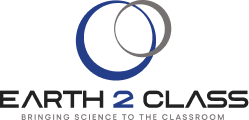Originally present Oct 2002
An Introduction by Dr. Michael J. Passow
To download this presentation, if you have a Windows machine, right click on the PowerPoint link, and choose Save Target As…. Choose a location in the dialogue window that will open up and save the file to your local computer.
All the links in this presentation are also listed in the Resources section for this workshop.
Earth Science Content
Satellite-based sensors have been imaging Earth since the 1950’s. Technology originally developed for military surveillance is now used for environmental monitoring, resource exploration, and basic research on Earth surface processes. What a sensor can detect is determined by its spatial, spectral, and temporal resolution. This lecture will review the basic principles of optical and microwave remote sensing, and discuss the current state of the art in the context of these three types of resolution.
Since the very first series of E2C Workshops, Dr. Christopher Small has shared his expertise in this field. You can find much more through his web pages, http://www.ldeo.columbia.edu/rsvlab/index.html . These pages include fascinating images in the “Gallery” section, enticing information in the “Research” section, useful ideas from his courses in the “Education” section, links to “Resources” if you wish to find out more, and additional information about the LDEO Remote Sensing Image Analysis Laboratory.
Following Dr. Small’s presentation, we will begin to explore remote sensing techniques and think about what could be done with students through the NASA Online Remote Sensing Tutorial (available through a link in the Education section of Dr. Small’s web pages.)
Integrating Educational Technologies
Working with PowerPoint
PowerPoint Guides
http://catalyst.washington.edu/quick/ppt.html
http://einstein.cs.uri.edu/tutorials/csc101/powerpoint/ppt.html
http://www.orst.edu/instruction/ed596/ppoint/pphome.htm
Skills:
Ø How to download from website
Ø How to create handouts
Ø How to create slide elements:
o Text
o Pictures
o Links
o Animations
Ø How to create a slide show with timing
Ø How to create simulations
Ø Advantages of using PP with students
o Concise text – bullets help students choose most relevant information
o Multimedia: using text, sound and images
Lesson Ideas:
Ø PP as a presentation tool for the teacher
Ø PP as facilitator of group work (product of student research)
Ø PP as simulator (creating movies with PP)
Resources
Links Used in Dr. Passow’s PPT Slide Show for today’s workshop:
Satellite image: http://www.goes.noaa.gov/browse.html
Weather satellite image: http://noaasis.noaa.gov/NOAASIS/ml/genlsatl.html
TIROS-N satellite image: http://noaasis.noaa.gov/NOAASIS/ml/genlsatl.html
Landsat: http://landsat7.usgs.gov/index.php
Aereal photo: http://terraserver.homeadvisor.msn.com/
Hot air balloon: http://www.aeragon.com/03/03-28.html
Galileo stamp: http://www.th.physik.uni-frankfurt.de/~jr/gif/phys/stamp_galileo.jpg
Cal Tech’s Palomar Observatory: http://www.astro.caltech.edu/observatories/palomar/images/p200.html
Space race: http://www.jpl.nasa.gov/missions/past/explorer.html
Pioneer 4: http://www.jpl.nasa.gov/missions/past/pioneer.html
NASA’s Jet Propulsion Laboratory: www.jpl.nasa.gov
Mariner 2: www.jpl.nasa.gov/missions/past/mariner1-2.html
Viking on Mars: www.jpl.nasa.gov/missions/past/viking.html
Voyager: www.jpl.nasa.gov/missions/current/voyager.html
NASA’s current missions: www.jpl.nasa.gov/missions/missions_index.cfm
NASA’s future missions: www.jpl.nasa.gov/missions/future_missions.cfm
NASA’s proposed missions: www.jpl.nasa.gov/missions/proposed_missions.cfm
Technology Resources
PowerPoint Guides and Tutorials
http://slim.emporia.edu/RESOURCE/ppoint/ppguide.htm
http://catalyst.washington.edu/quick/ppt.html
http://einstein.cs.uri.edu/tutorials/csc101/powerpoint/ppt.html
http://www.orst.edu/instruction/ed596/ppoint/pphome.htm
Guides to Paint, Word, Web Editing, Multimedia Files, Special Effects on the Web and Using the Web Effectively
http://www.ilt.columbia.edu/opc/guides.html
Online Science Journal (Learning Network and NSTA)
Learning Network and National Science Teachers Association Partner to Bring Online Resources to Teachers
ARLINGTON, VA, December 2001 – Learning Network [http://learningnetwork.com], the Internet’s largest educational website for parents, teachers, and students, and the National Science Teachers Association (NSTA), the world’s largest science teacher organization, today
announced a strategic partnership to provide teachers of science with timely activities and lesson plans to enhance science instruction.
The organizations are combining their vast resources and Internet capabilities to produce a monthly e-mail newsletter called Science Monthly. The theme-based newsletter is geared for K-12 educators and provides timely activities, lesson plans, and resources for quality science instruction. The first issue of Science Monthly centers on the theme of animal adaptations, chosen because of its timeliness with the changing of the seasons. Upcoming topics will include nutrition, classroom safety, careers in science, soil, Earth Day, summer solstice, and assessment.
NSTA is culling lessons plans and activities from the rich archives of its award-winning journals, including Science & Children, Science Scope, and The Science Teacher, as well as from books created by NSTA Press, the publishing arm of the Association. These activities, along with a host of others provided by Learning Network, provide the content for the newsletter.
Science Monthly also links teachers to related resources and materials from both NSTA and the Learning Network online science stores. For instance, NSTA links users to relevant topical books published by the Association and guides them to NSTA Recommends, an online service that conducts and publishes rigorous reviews of thousands of teacher materials on the market. Learning Network offers thousands of teaching resources and hundreds of selected products easily purchased online in the Learning Network Store and through the more than 250 merchants in the SchoolCash program.
Science Monthly will also be published during the summer months, giving teachers an opportunity to plan special projects before the school year begins. For example, June’s theme will be community partnerships, which will give teachers ideas for building relationships in the community during the summer that can support classroom instruction once the school year begins.
Science Monthly is e-mailed on the third Wednesday of every month. It is available free to teachers of science who sign up online at http://teachervision.com .Science Monthly is also archived on the Learning Network’s Teacher Channel, TeacherVision.com.
Contacts:
Cindy Workosky
National Science Teachers Association
703-312-9248
cworkosky@nsta.org
Stephanie Pesce
Learning Network
617-542-6500, ext. 1168
stephanie.pesce@fen.com
David Conti
Learning Network
617-542-6500, ext.1893
david.conti@learningnetwork.com
Class Assignments
Create lesson using PowerPoint in one of the below situations:
PowerPoint as a tool to facilitate your presentation of materials from today’s workshop. Include Images, hot links, and if feeling really challenged, one animation/ simulation (simulations are especially useful when teaching Earth Science, since most of the phenomena is not easy to experiment on).
Create a PowerPoint template for students to use to create their own presentations on today’s topics. This should have at least 5 slides. Be creative in choosing templates and insert images you would like students to use. This can also take the shape of a guide for students to follow.
Please share with us your ideas and PowerPoint files! Other teachers would love to see what you come up with.
Anything you send us will be posted right here on this page. Just send the file attached to an email to cristiana@baggio.com.