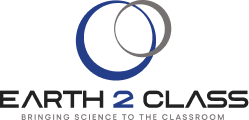Introductory Presentation by Dr. Michael J. Passow
To download the PowerPoint to your computer, click using the right button of your mouse, and choose Save Target As… from the Menu that appears. Then a window will open allowing to choose in which folder you want to save the presentation to. Choose a local drive, or your “My Documents” folder on the desktop, click OK and save. This PowerPoint presentation will be saved to your local computer.
Feel free to use any or all of our resources with your students. They are being organized here for your convenience. We just ask that you cite the source. You can also modify presentations to better accommodate your specific needs.
For examples of pertinent “Core Concepts” from the New York State “Physical Setting; Earth Science” document, click here.
Content
Gerard Bond uses ice-rafted sediments and microfossils to explore climate changes during the past few thousand years. He will discuss evidence that Earth’s climate has undergone abrupt changes in the recent past, including the Little Ice Age of the 1400s – 1800s. Variations in solar energy apparently play significant roles in such shifts, and these can be detected in the core materials.
“The LDEO Deep-Sea Core Repository”—While one group meets with Dr. Bond, the rest will visit Rusty Lotti Bond, Curator of the Lamont-Doherty Deep-Sea Sample Repository, the largest collection of material from the below the ocean floor. For more than fifty years, the Repository collection of sediment samples has provided material for scientists worldwide to research many facets of our earth’s systems. Deep-sea cores contain microfossils and minerals that can be used as environmental indicators, or reveal climate change. Variations of color and texture resulting from changes over time in the sediment are clearly visible in the cores. The dynamics and significance of these changes will be explored in the workshop. Participants will receive samples of “flow-in” (actual deep-sea material) that can be used with students to create exciting investigations.
For more information about the Deep Sea Sample Repository and some of Dr. Bond’s research results, click here.
Technology Tips for the Classroom by Dr. Cristiana Assumpção
Working with PowerPoint
We start our technology tips with suggestions on how you can use some of the vast resources on the Earth2Class website. Here you find links that are organized by topics and themes, but you also find a large amount of PowerPoint presentations prepared by the scientists and specialists, all of which you can use in your classroom.
In order to help you use these resources, we will be bringing you, in this section of each workshop, tips and technology projects that have been used successfully in hundreds of classrooms.
Let’s start by looking at some PowerPoint tutorials on the web. Even if you already use PowerPoint regularly, it may be worth the look. Who knows? Maybe you can learn a little something you didn’t know about PowerPoint or find some practical tip to use with your students.
PowerPoint Tutorials
- PowerPoint in the Classroom: this tutorial not only walks you step by step in learning how to use all the features of PowerPoint, but also ends each unit with teaching tips for using PowerPoint in your classroom. Start your exploration here! URL: http://www.actden.com/pp/
- Create PowerPoint presentations: this tutorial not only shows all the features of PowerPoint, but also gives good tips on the planning process and working with images, amongst other tips. Very practical for the classroom. Visit http://catalyst.washington.edu/quick/ppt.html
- PowerPoint tutorial: a no frills tutorial on PowerPoint. Just the facts. Version Office 97. Visit http://www.orst.edu/instruction/ed596/ppoint/pphome.htm
Skills:
These tutorials will help you learn:
- How to download from the website: whenever you see a link to one of our PowerPoints, just click on the link with the right button of your mouse if you are a PC user, or hold the mouse clicked on the link if you are a Mac user, and wait for the little menu box to appear. Choose “Save target as…” from the menu and save the file to your computer (remember which folder you save it in). Then you can use it and modify it to fit your classroom needs.
- How to create handouts: very practical for integrating the presentation in your classroom. Students can take notes while not worrying about writing down everything they are reading. They will already have a copy of all your slides.
- How to create slide elements:
* Text
* Pictures
* Links
* Animations
- How to create a slide show with timing: you can let your slide show run on its own.
- How to create simulations: using the animation features, you can animate each separate object or drawing, making them appear in sequence. Very similar to creating an animated movie. This requires a lot of patience, but is worth it.
- Advantages of using PPT with students
o Concise text – bullets help students choose the most relevant information (avoid copy-paste directly from sources, make students summarize main ideas and find key words).
o Multimedia: using text, sound and images allows students with different learning styles to express their knowledge.
Lesson Ideas:
Here are some ways you can use our presentations in your classroom:
- PPT as a presentation tool for the teacher.
- PPT as facilitator of group work (product of student research – students share their findings with each other and the whole class).
- PPT as simulator (creating movies with PPT).
We hope you find these tips helpful. If you have any other ideas or suggestions to share, just send me an email!
Resources
LDEO Web Sites www.ldeo.columbia.edu
- Remote Sensing http://www.ldeo.columbia.edu/remote/remote.html
- Climate Data Library http://ingrid.ldgo.columbia.edu/
- International Research Institute for Climate Prediction http://iri.ldeo.columbia.edu/
- Ocean Drilling Project (Borehole Research)http://www.ldeo.columbia.edu/BRG/
- Seascapes http://www.ldeo.columbia.edu/datarep/index.html
Ocean Drilling Program resources:
Understanding Our Dynamic Earth through Ocean Drilling. Joint Oceanographic Institutions, 1755 Massachusetts Ave., NW, Suite 700, Washington, DC 20036-2102. 79 pp. pp. 1996.
A Guide to the Ocean Drilling Program–Celebrating 30 Years of Ocean Exploration: 1968 – 1998. JOIDES Journal, Winter 1998 – 99. 72 pp.
Downhole Measurements in the Ocean Drilling Progam. Joint Oceanographic Institutions, 1755 Massachusetts Ave., NW, Suite 700, Washington, DC 20036-2102. 24 pp.
ODP Highlights. Joint Oceanographic Institutions, 1755 Massachusetts Ave., NW, Suite 700, Washington, DC 20036-2102. 32 pp.
Opportunities in Geochemistry for Post-2003 Ocean Drilling. U.S. Science Support program/Joint Oceanographic Institutions, 1755 Massachusetts Ave., NW, Suite 700, Washington, DC 20036-2102. 20 pp. 2002.
PowerPoint Tutorials
- http://www.actden.com/pp/
- http://catalyst.washington.edu/quick/ppt.html
- http://www.orst.edu/instruction/ed596/ppoint/pphome.htm
Evaluation
Welcome to our Workshops feedback page.
If you are a new participant, click here.
If you are a returning participant, click here.
Individual Workshop Evaluation: click here.
Program Evaluation
Two external evaluators conducted formal assessments of the Earth2Class
program in conjunction with our NSF Geoscience Education Grant.
Read their reports:
Dr. Pearl R. Solomon
Professor Emeritus, St. Thomas Aquinas College, Sparkill, NY
Dr. James Ebert
Earth Sciences Department, SUNY College at Oneonta, Onenta, NY
Registration
To register for any of the E2C workshops, please send an e-mail to michael@earth2class.org.
You should receive a reply message shortly afterwards to confirm and provide additional information.
You may pay the registration fee at the workshop, either cash or a check (payable to “Trustees of Columbia University.”)